So I checked the status of the SiteAdvisor add-on in Firefox by clicking on the top menu Tools | Add-ons. Under the Extensions tab, I saw that McAfee SiteAdvisor had "Disable" highlighted, and the other buttons grayed-out. Firefox was telling me that SiteAdvisor was enabled.
So, I disabled it, closed the browser, cleared browser cache, opened a new Firefox browser window, enabled SiteAdvisor ... and I still had the same problem. Help!
Then I noticed a little downward facing arrow by the McAfee button in the lower right corning of my Firefox window. I clicked it and saw an option to "Enable SiteAdvisor." All the other options were grayed out. That's odd, I thought, but why not?
I clicked "Enable SiteAdvisor" and presto! The gray icon turned green! And when I did a search, SiteAdvisor displayed its little green, yellow, red, and gray buttons along side of the websites once again. This made no sense of course ... but computers do have their mysterious ways.
Note: my friend was having the same problem and resolved it in the same manner, but only after rebooting her computer first. So if the above does not resolve your SiteAdvisor coma problem, try rebooting first.
If you do not use McAfee's SiteAdvisor or some other product that screens websites and notifies you of dangerous ones, please consider doing so. You will not believe how many websites are identified as dangerous (red or yellow) - especially if you are looking for free code, music, software, etc.
Cheers!
► Since we're thinking about the importance of using the Internet safely today, please read Smart Rules for Using the Internet!
20 Rules to Staying Safe, a tutorial on our main website, to make sure you are doing what you can to keep safe on the Internet.
20 Rules to Staying Safe, a tutorial on our main website, to make sure you are doing what you can to keep safe on the Internet.
Don't miss our latest post NEW Credit Card Rules You Should Know About! and How to Display formulas in an Excel Spreadsheet.
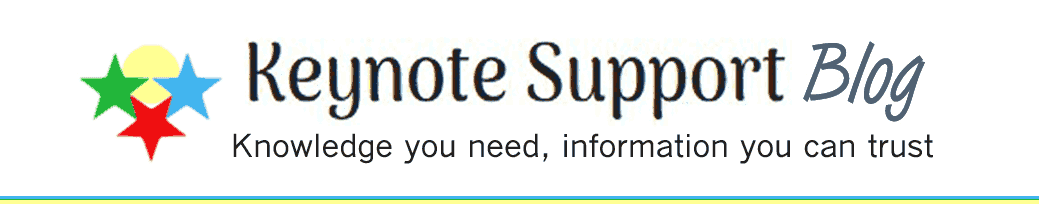
No comments:
Post a Comment