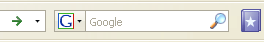
For some of us, space it at a premium at the top of the window. The more junk sitting up there, the less room for the actual webpage to display. Besides, if Google is your homepage anyway, you may find you don’t want this search bar.
To remove the Google Search Bar from your Firefox browser window:
Click View, Toolbars, and Customize. A nice box will appear showing you a bunch of icons you can add to one of the toolbars.
To remove the Google Search bar, hover your cursor over the search bar (a hand should appear), and drag it into the Customize Toolbar window. Presto! It’s gone.
► Take a look at some of our other interesting posts, such as Sorting PC Files the Speedy Way

1 comment:
I would not have thought of removing the bar if I hadn't been browsing the rest of your posts, but this will be useful as I don't use the thing and it IS taking up valuable real estate on my browser window. Good idea!
Post a Comment